Plotting a single variable
Lecture 11
Aidan Combs
Duke University
SOCIOL 333 - Summer Term 1 2023
2023-06-06
Logistics
Project component 2: descriptive statistics
- Due Thursday June 8 11:59pm
- this is the last time it’s moving–thank you for your patience. :)
Today
- Getting help with R
- Single variable plots
- Factors
Finding help in R
#1: Your classmates and I!
- Copy/pasting from slides or exercises and editing the pieces you need is a good strategy
- Documentation! Use
?
Finding help in R
Cheatsheets!
- Relevant ones are on the course website: Computing -> Cheatsheets
- More at https://posit.co/resources/cheatsheets/
Google!
- Try “how to calculate the median in r” rather than “r how to calculate median”
- StackOverflow/StackExchange is good
- Paste in your error message
- Cite your sources
A book!
Finding help in R
Campus resources!
- ChatGPT??
- ...eh. It can WRITE code, but it can't test it...
- So what it gives you probably won't work, or won't work correctly, at least not right out of the box
- Might be useful for inspiration/finding a starting place, but not for doing your work for you (just like with writing!)
- **Cite your sources**Plots
Why plot?
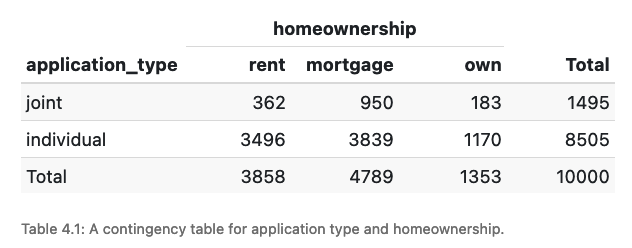
Why plot?
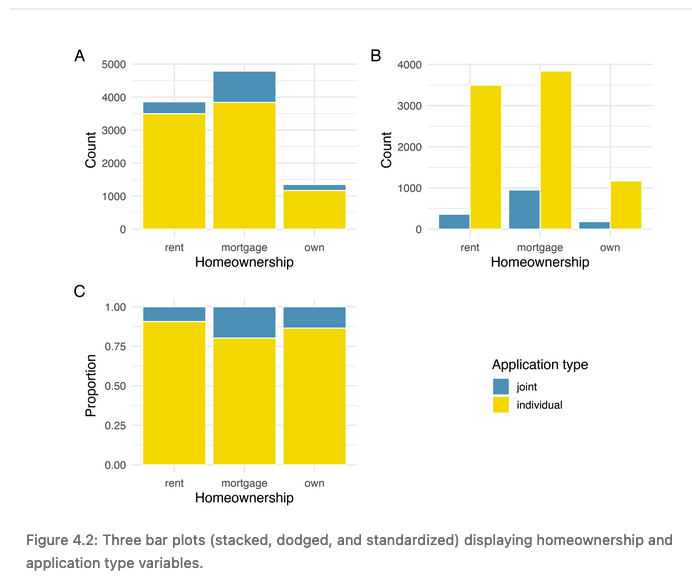
Plotting a single variable
Categorical data: bar charts
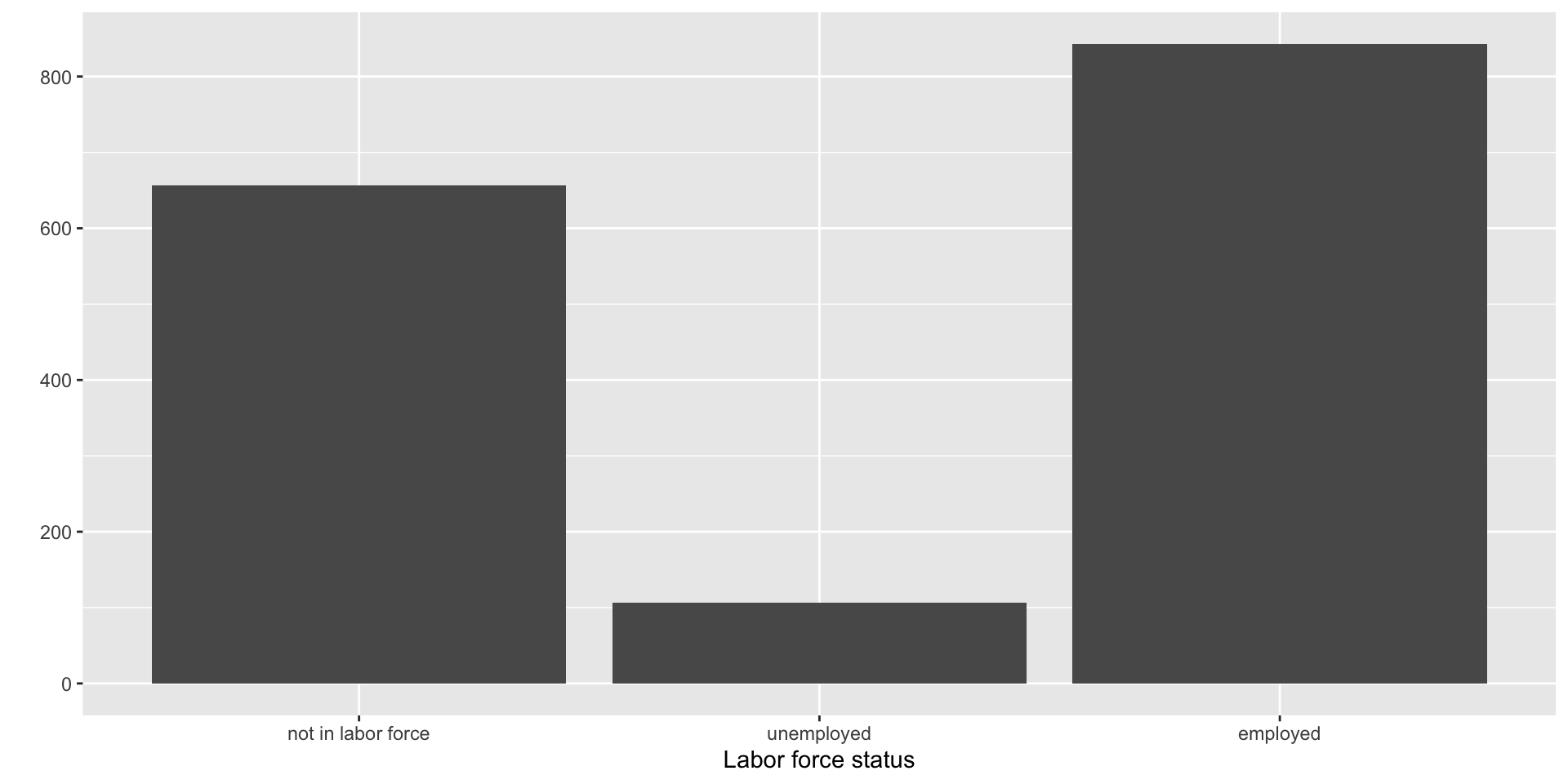
Numeric data: histograms
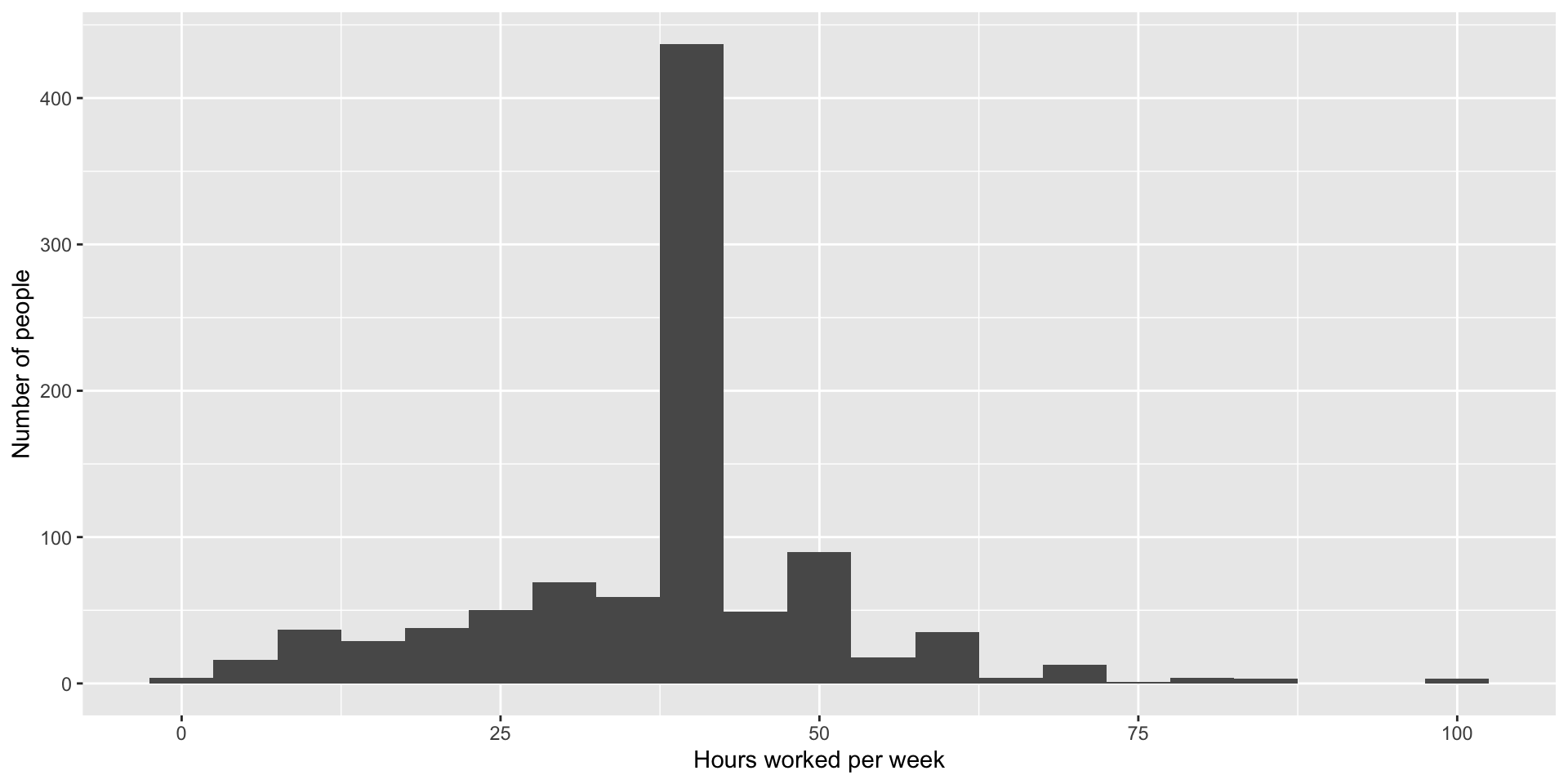
How? With ggplot!
The basic structure of a plot:
ggplot(
data = DATASET,
# aes stands for aesthetics--it is where you tell R what plot features should represent what variables.
aes(
# sometimes--like in the single variable plots we're making today--you
# only need to specify one variable (x or y).
# If you plot more than one variable you'll specify more than one thing here.
# eg, maybe x and y variables and a third variable for color
x = X.VARIABLE,
y = Y.VARIABLE,
fill = FILL.COLOR.VARIABLE,
OTHER.STUFF)) + # add more elements to the plot with +
# geoms tell R what kind of plot you want to make. More options in the ggplot cheatsheet.
geom_XXXX() Back to the bar chart
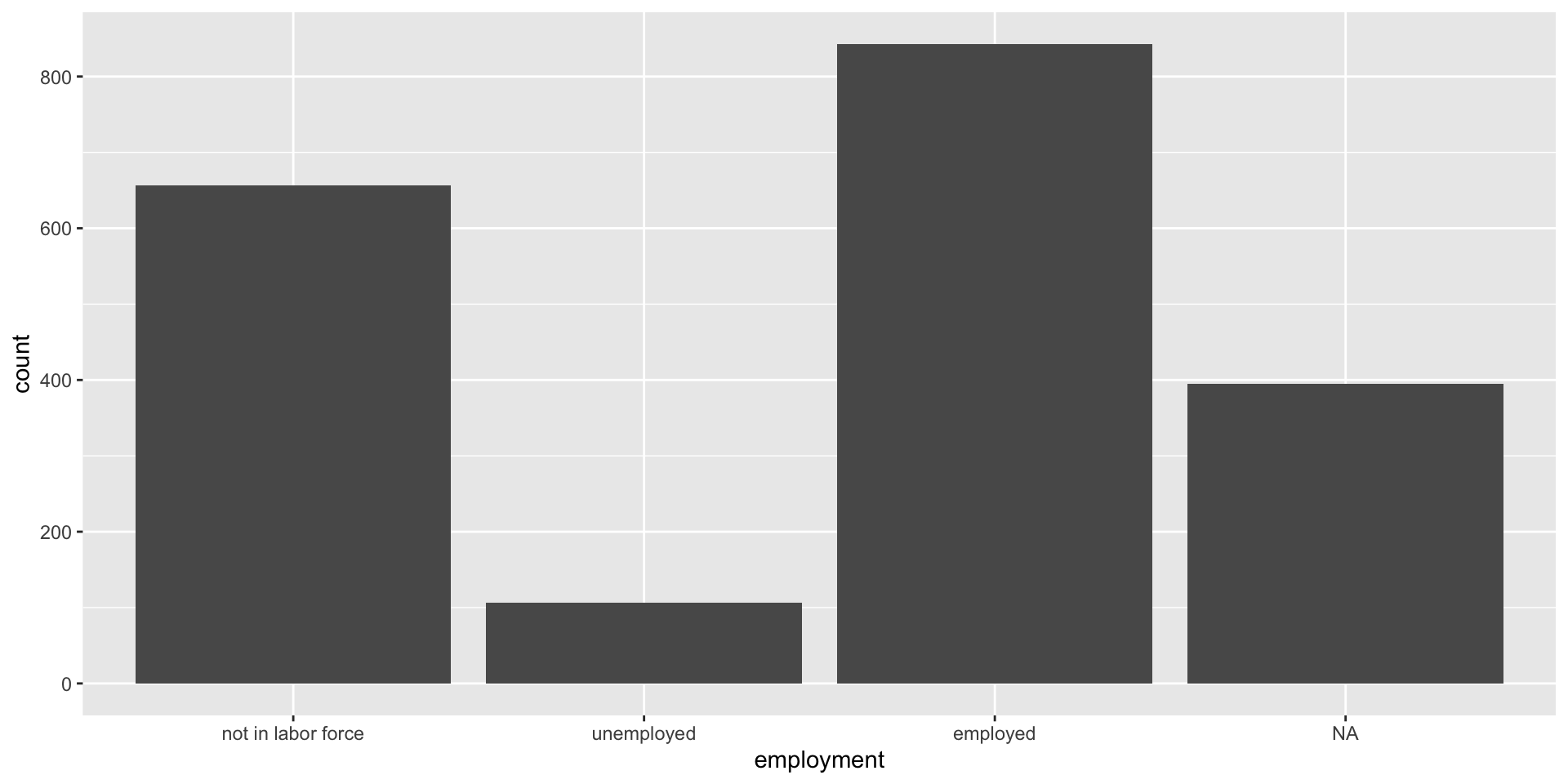
- It’s there but it’s ugly!
Cleaning up the bar chart
- Once we have a basic plot, we can add more elements to make it nicer
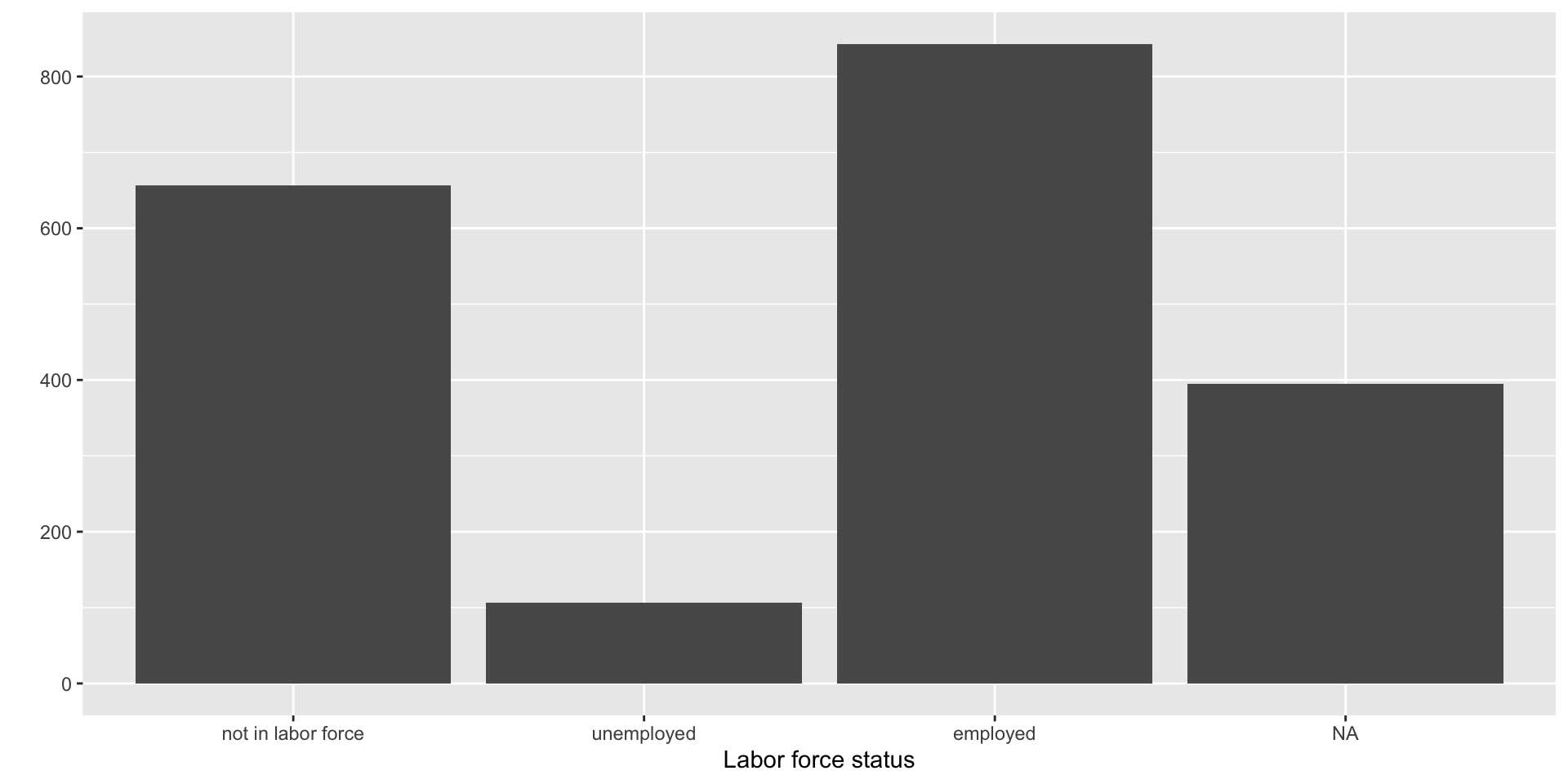
Cleaning up the bar chart
- What about that NA bar?
- There are NAs in our plot because there are NAs in our data set
Cleaning up the bar chart
- We can use
filter()to get rid of them before plotting the data
# first we filter out the NAs
acs12_filtered <- filter(acs12, !is.na(employment))
# then we plot that new dataset
ggplot(data = acs12_filtered, aes(x = employment)) +
geom_bar() +
labs(y = "",
x = "Labor force status",
# and let's add a title too
title = "Number of people in each employment category"
) 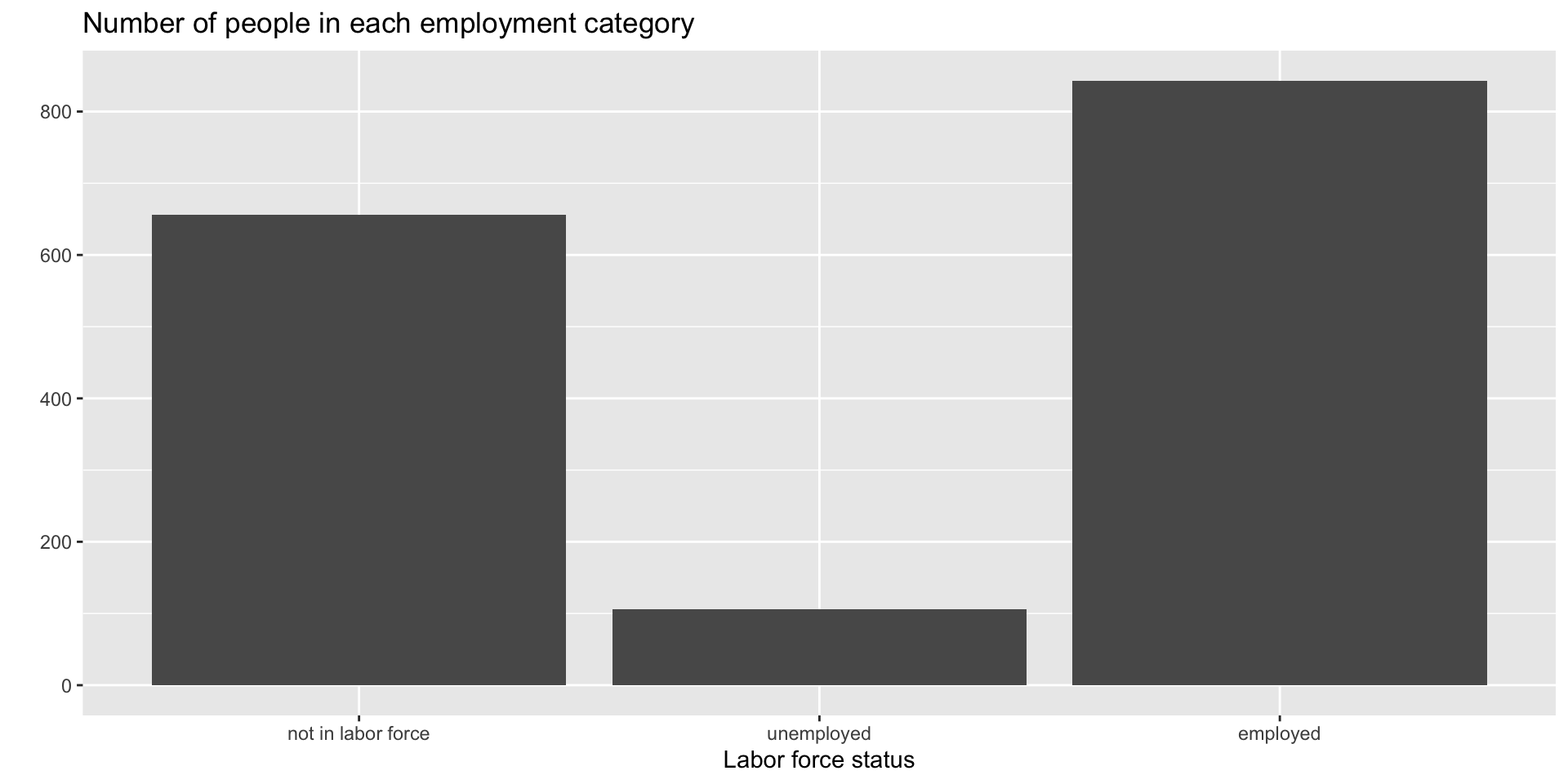
Cleaning up the bar chart
- We could have also used a pipe to do the same thing in one command
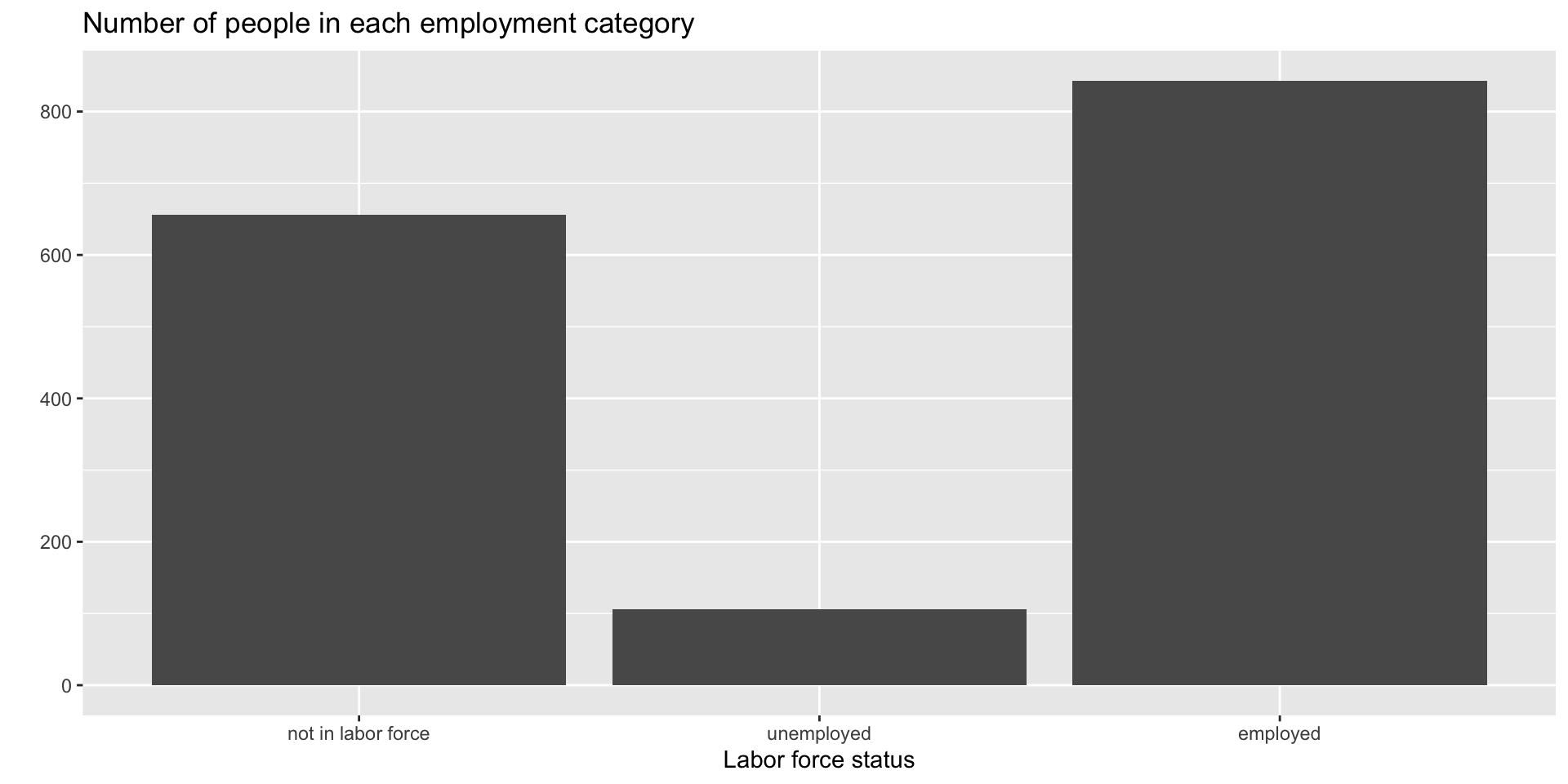
Back to the histogram
- It has exactly the same structure!
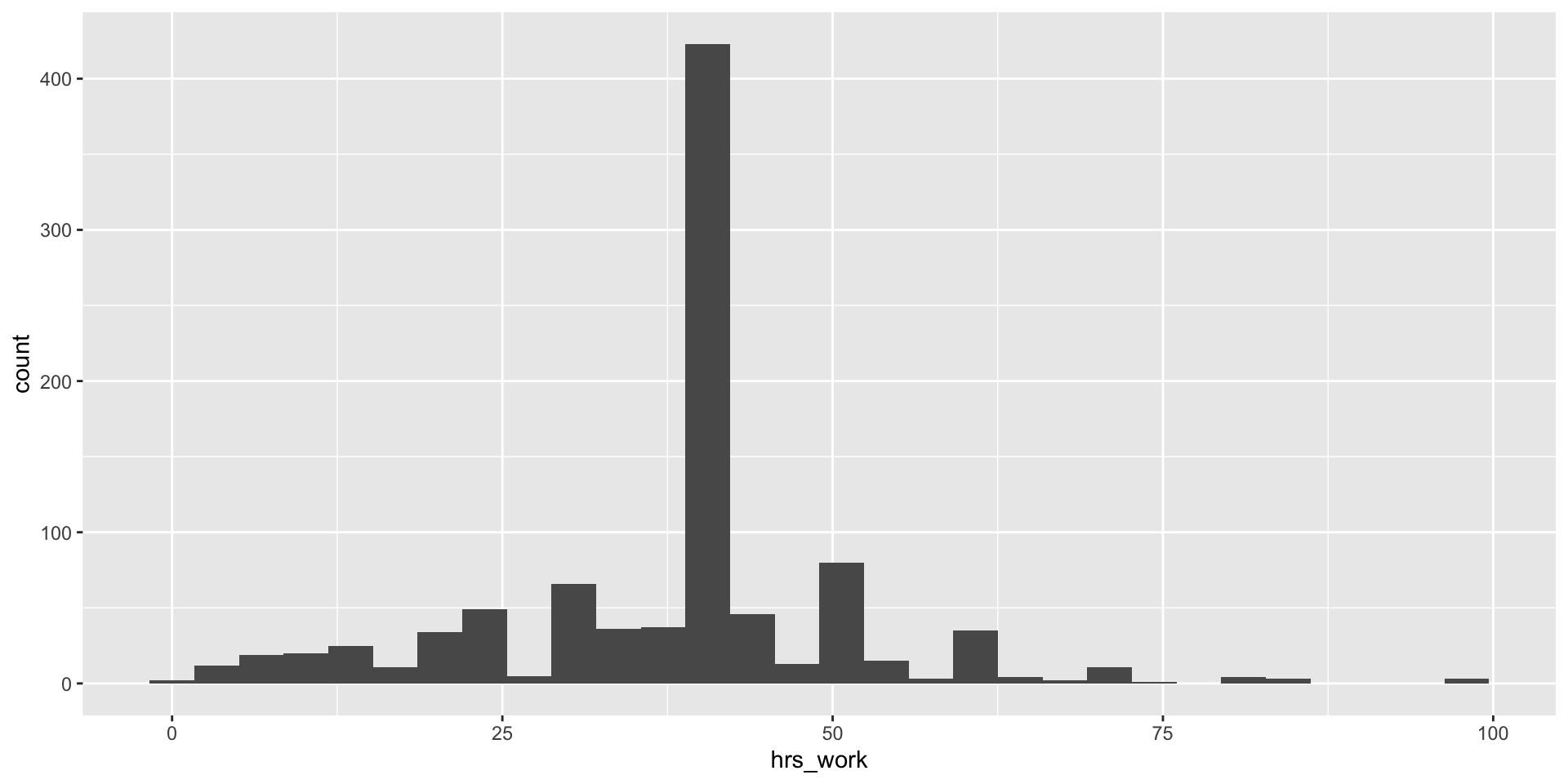
Cleaning up the histogram
Two messages come up:
stat_bin()usingbins = 30. Pick better value withbinwidth.- Warning: Removed 1041 rows containing non-finite values (
stat_bin()).
Let’s start with the second one
- When there are NA variables in categorical variables, R plots them as another category, in their own bar
- But when there are NA variables in numeric variables, R doesn’t know what to do
- So here it’s warning us that it dropped “non-finite” (ie, NA) values itself
Cleaning up the histogram
- It’s better if we do that explicitly though
- Same as the bar chart, let’s filter out the NAs before plotting
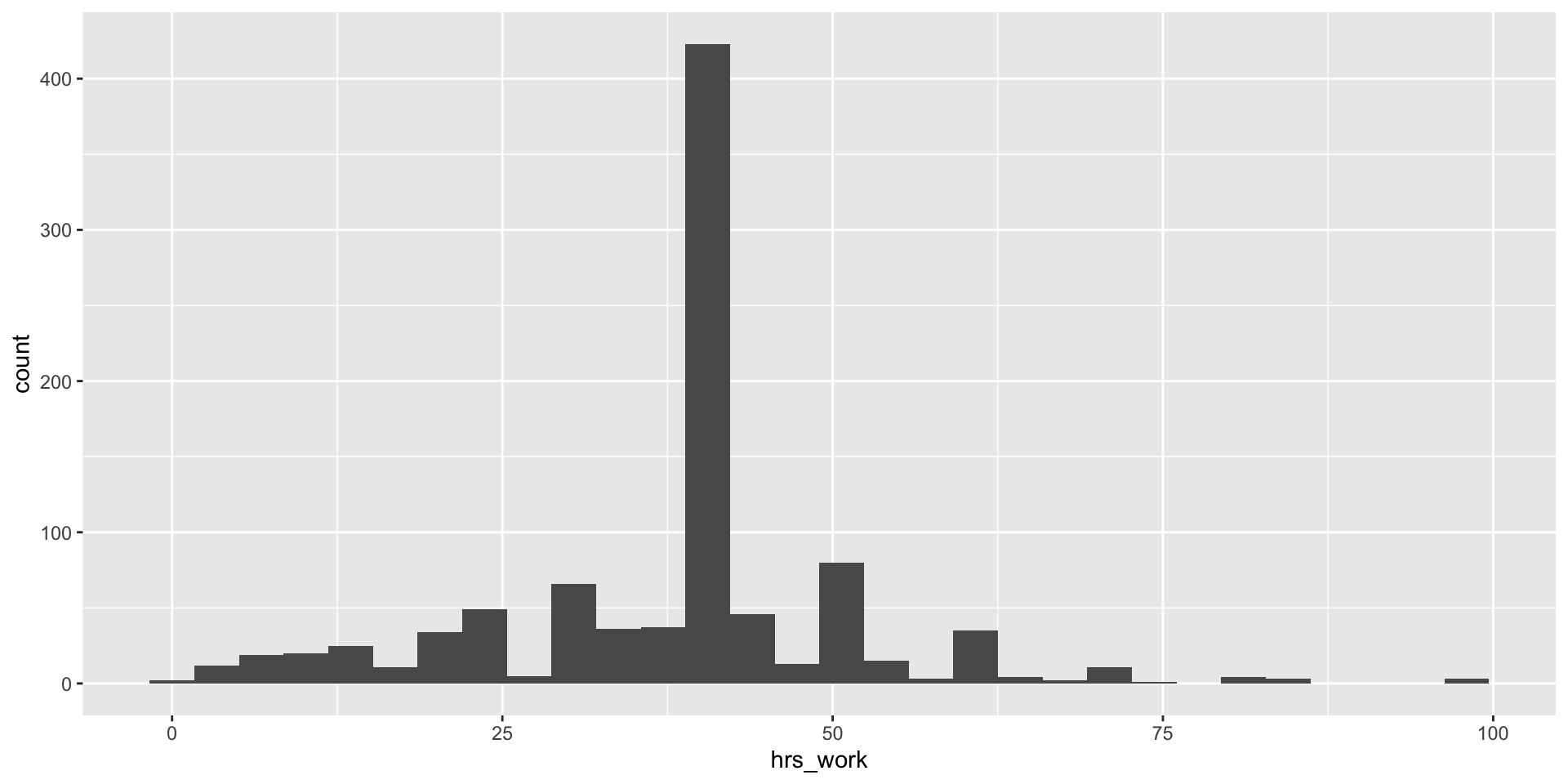
Cleaning up the histogram
Now what about that other message?
stat_bin()usingbins = 30. Pick better value withbinwidth.
Cleaning up the histogram
The function documentation tells us that geom_histogram gives you two ways to set the width of the bars:
binsandbinwidth.binwidthsets the width of each bar: eg, each bar should represent 5 hours worked, or 10- We could use
binsinstead to tell R how many bars there should be–10 bars, 20 bars, etc
The message is telling us that R took its best dumb guess, but we should pick something better.
Cleaning up the histogram
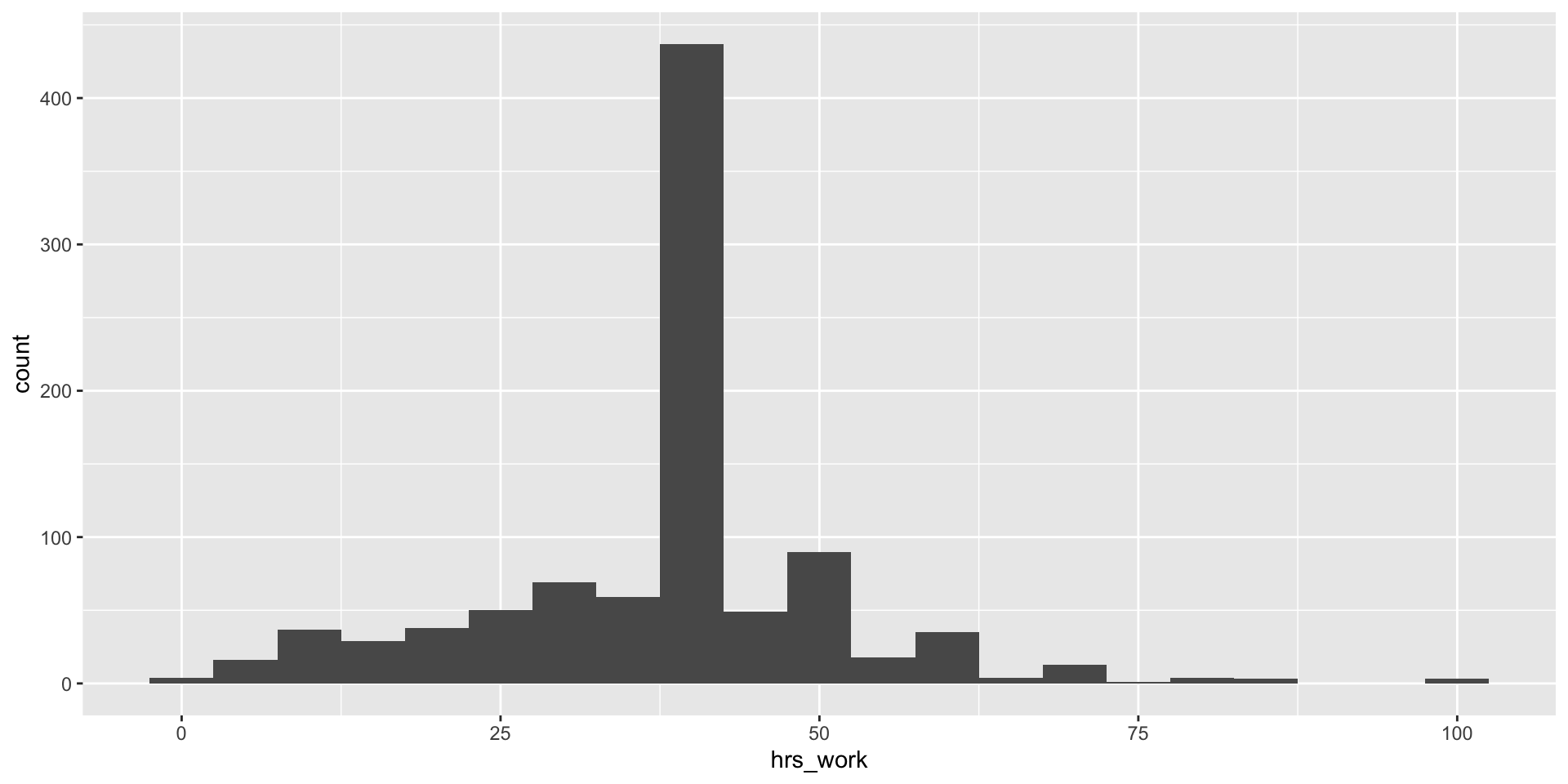
Cleaning up the histogram
- What if we picked 8 instead? (logic being that 8 is a standard workday)
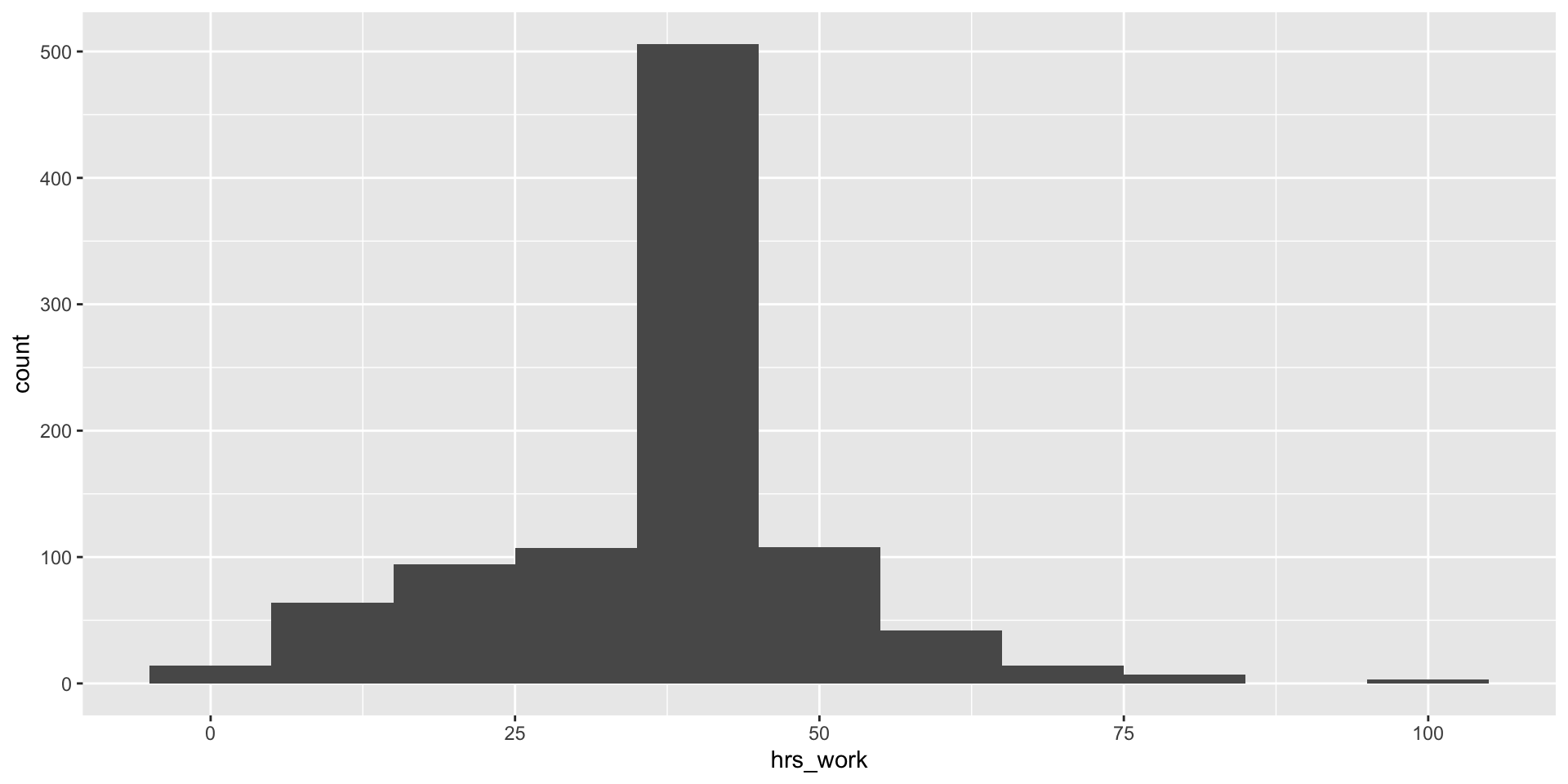
Cleaning up the histogram
- What about 1?
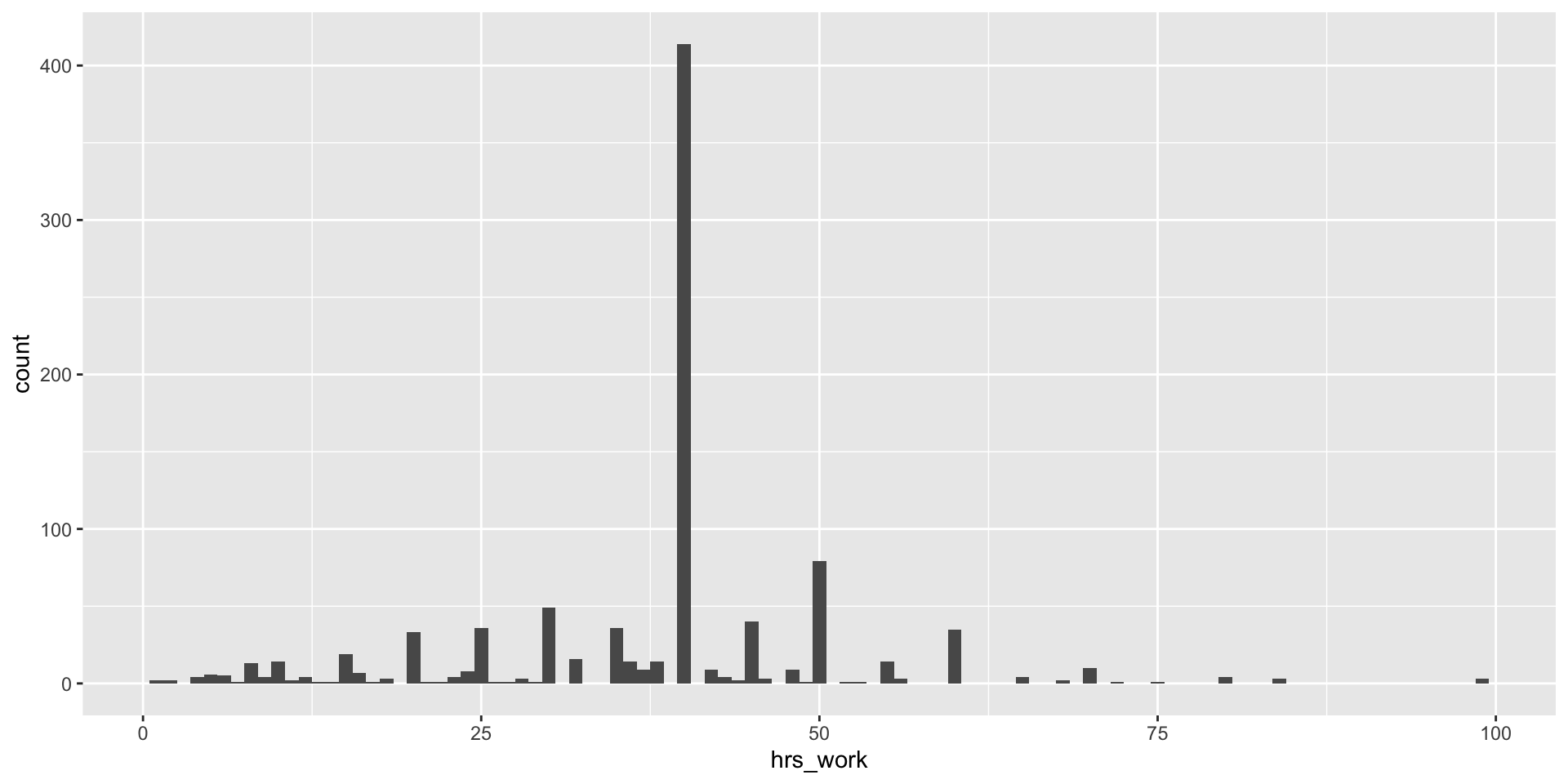
Cleaning up the histogram
- Now we’ve eliminated all the messages–let’s add labels!
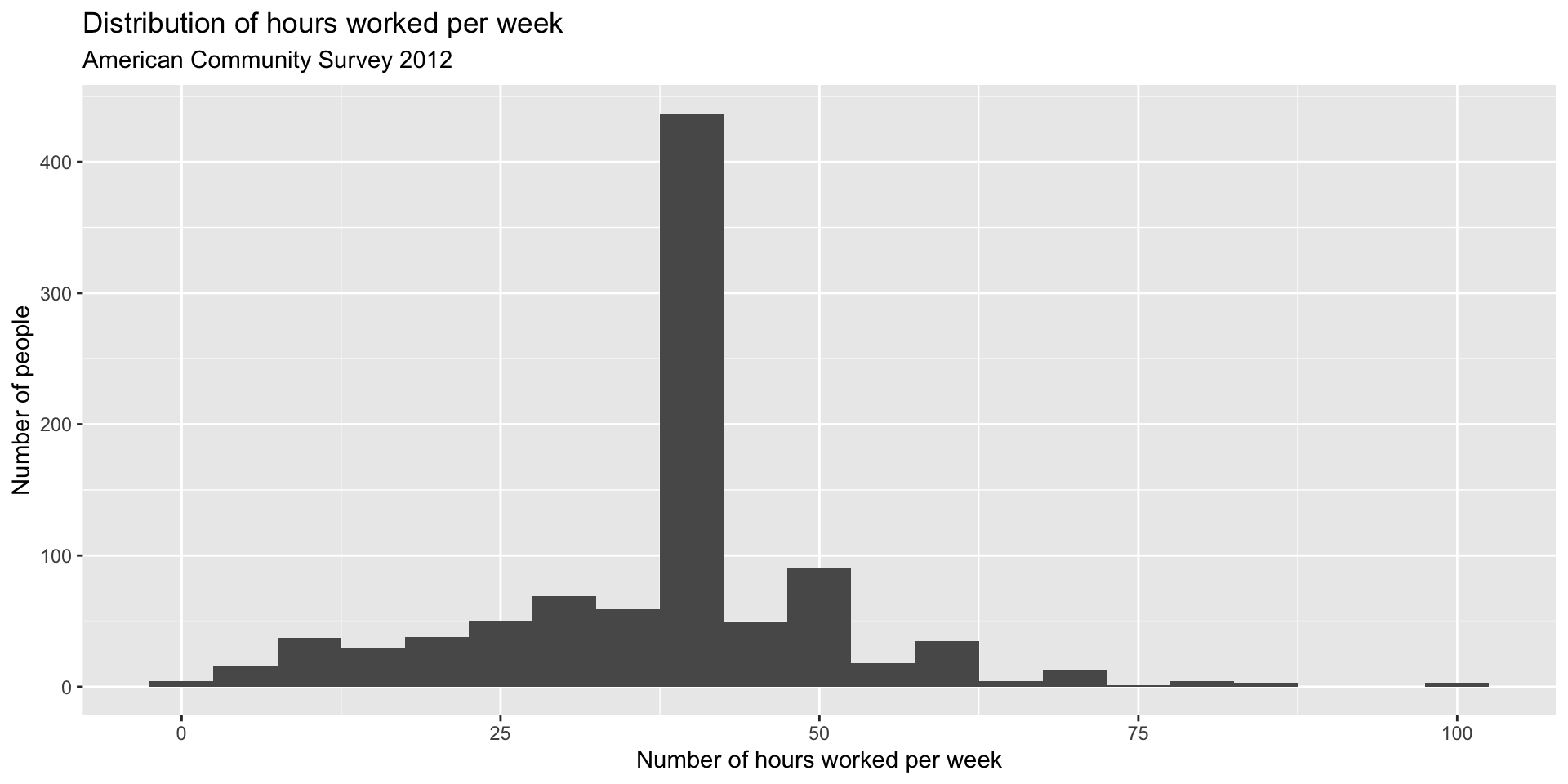
Exercise: Plotting one variable
