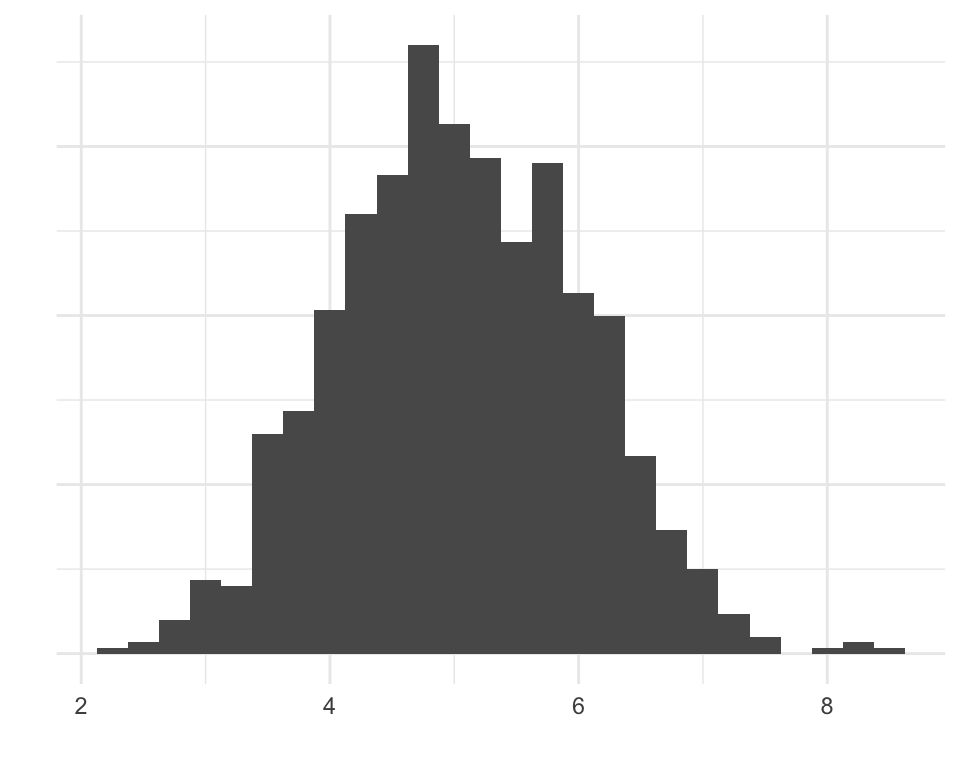
Describing data: part 2
Lecture 8
Duke University
SOCIOL 333 - Summer Term 1 2023
2023-05-31
Logistics
Project proposals
- I will get my feedback to you soon–will be posted as a github issue (grades will be in Sakai)
Project descriptive statistics
- Due Tuesday June 6. Instructions are up; template and example to come this afternoon.
Homework 1
- Cancelled as a mandatory assignment; time is short
- BUT practice is the only way to learn this stuff!
- So, extra credit opportunities will be worked into exercises–I highly recommend doing as much as you can!
Today
- Finish univariate summaries
- Preparing data frames
Where we left off: summarizing numeric variables
Summarizing a distribution
Center
- median(dataset$var, na.rm = TRUE)
- mean(dataset$var, na.rm = TRUE)
Spread
- quantile(dataset$var, na.rm = TRUE)
- sd(dataset$var, na.rm = TRUE)
(Almost) everything
- summary(dataset$var)
Exercise question 2
Rows: 2,000
Columns: 13
$ income <int> 60000, 0, NA, 0, 0, 1700, NA, NA, NA, 45000, NA, 8600, 0,…
$ employment <fct> not in labor force, not in labor force, NA, not in labor …
$ hrs_work <int> 40, NA, NA, NA, NA, 40, NA, NA, NA, 84, NA, 23, NA, NA, N…
$ race <fct> white, white, white, white, white, other, white, other, a…
$ age <int> 68, 88, 12, 17, 77, 35, 11, 7, 6, 27, 8, 69, 69, 17, 10, …
$ gender <fct> female, male, female, male, female, female, male, male, m…
$ citizen <fct> yes, yes, yes, yes, yes, yes, yes, yes, yes, yes, yes, ye…
$ time_to_work <int> NA, NA, NA, NA, NA, 15, NA, NA, NA, 40, NA, 5, NA, NA, NA…
$ lang <fct> english, english, english, other, other, other, english, …
$ married <fct> no, no, no, no, no, yes, no, no, no, yes, no, no, yes, no…
$ edu <fct> college, hs or lower, hs or lower, hs or lower, hs or low…
$ disability <fct> no, yes, no, no, yes, yes, no, yes, no, no, no, no, yes, …
$ birth_qrtr <fct> jul thru sep, jan thru mar, oct thru dec, oct thru dec, j…Question 2 solutions
What is the mean of hrs_work? What is the median? (there are two ways to get this info)
Approach 1:
Question 2 solutions
What is the standard deviation of hrs_work?
Question 2 solutions
What proportion of people in the data set are missing information (have NAs) for this variable? (there are many ways to do this)
Min. 1st Qu. Median Mean 3rd Qu. Max. NA's
1.00 32.00 40.00 37.98 40.00 99.00 1041 Rows: 2,000
Columns: 13
$ income <int> 60000, 0, NA, 0, 0, 1700, NA, NA, NA, 45000, NA, 8600, 0,…
$ employment <fct> not in labor force, not in labor force, NA, not in labor …
$ hrs_work <int> 40, NA, NA, NA, NA, 40, NA, NA, NA, 84, NA, 23, NA, NA, N…
$ race <fct> white, white, white, white, white, other, white, other, a…
$ age <int> 68, 88, 12, 17, 77, 35, 11, 7, 6, 27, 8, 69, 69, 17, 10, …
$ gender <fct> female, male, female, male, female, female, male, male, m…
$ citizen <fct> yes, yes, yes, yes, yes, yes, yes, yes, yes, yes, yes, ye…
$ time_to_work <int> NA, NA, NA, NA, NA, 15, NA, NA, NA, 40, NA, 5, NA, NA, NA…
$ lang <fct> english, english, english, other, other, other, english, …
$ married <fct> no, no, no, no, no, yes, no, no, no, yes, no, no, yes, no…
$ edu <fct> college, hs or lower, hs or lower, hs or lower, hs or low…
$ disability <fct> no, yes, no, no, yes, yes, no, yes, no, no, no, no, yes, …
$ birth_qrtr <fct> jul thru sep, jan thru mar, oct thru dec, oct thru dec, j…Question 2 solutions
Shape
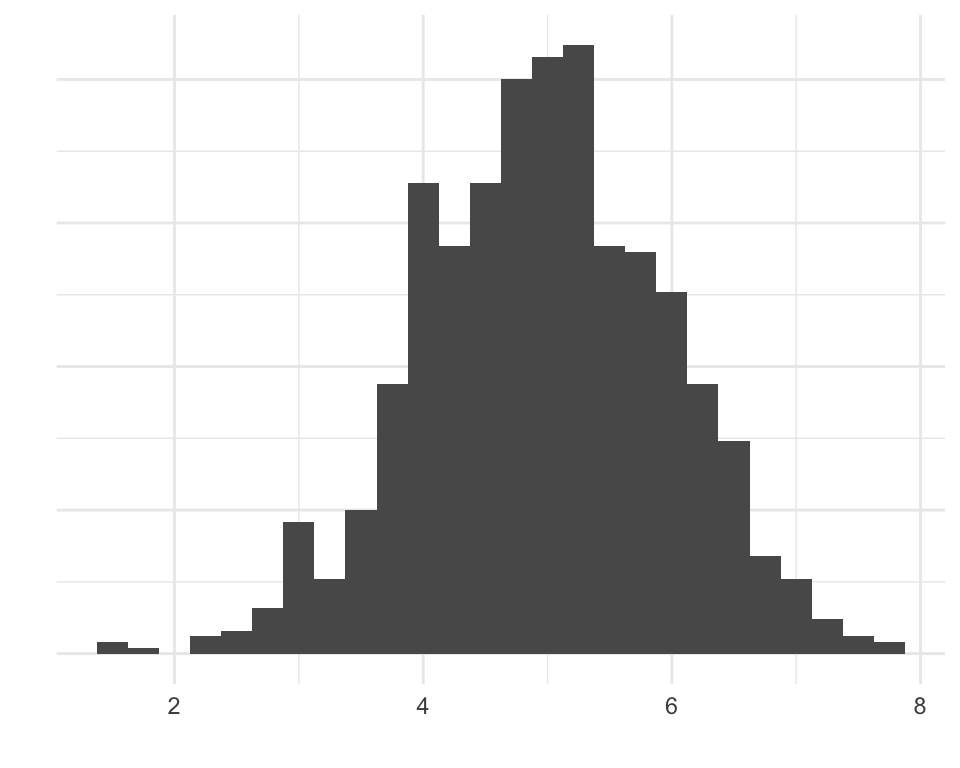
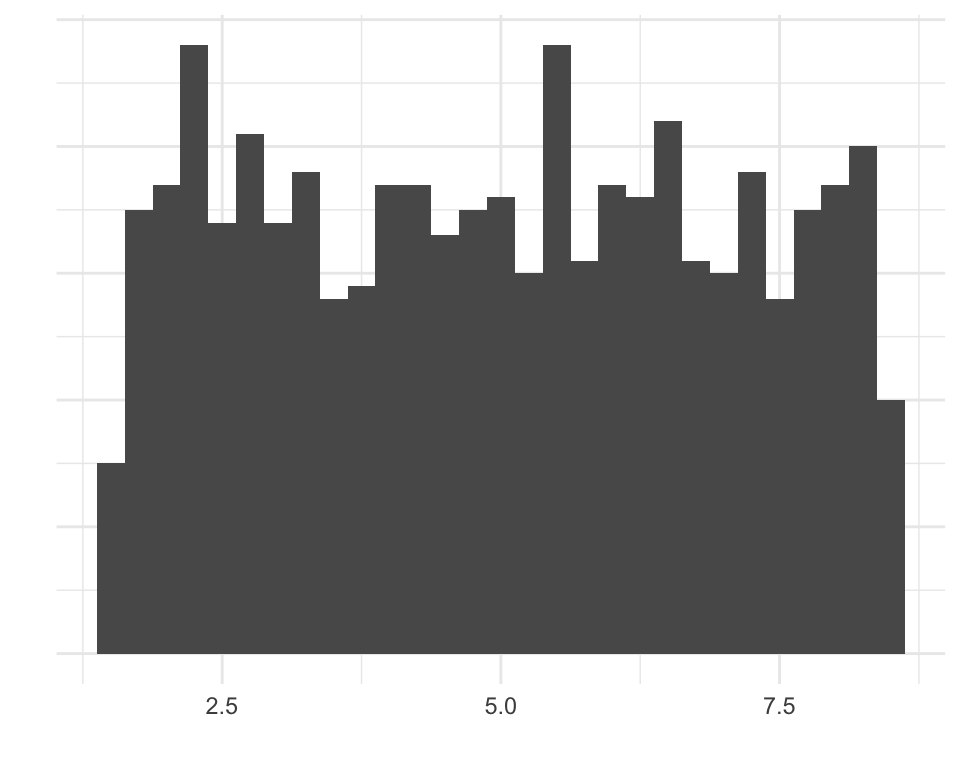
Shape
- We’ll go over how to make plots later
- But summary statistics tell you things about shape too
Skew
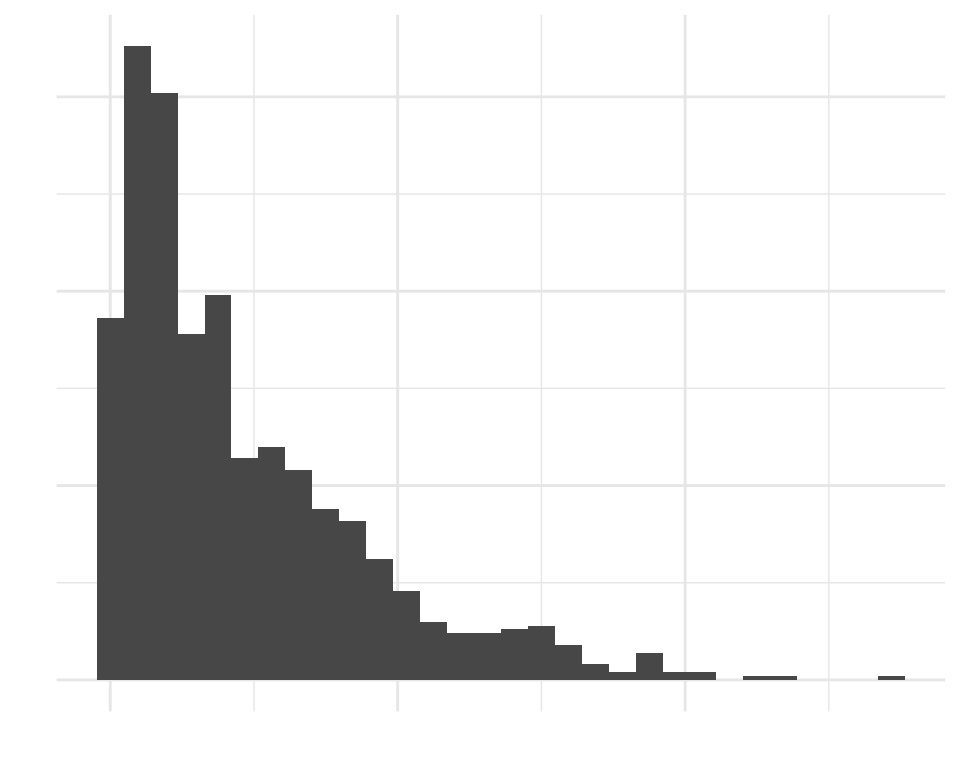
Right-skewed data
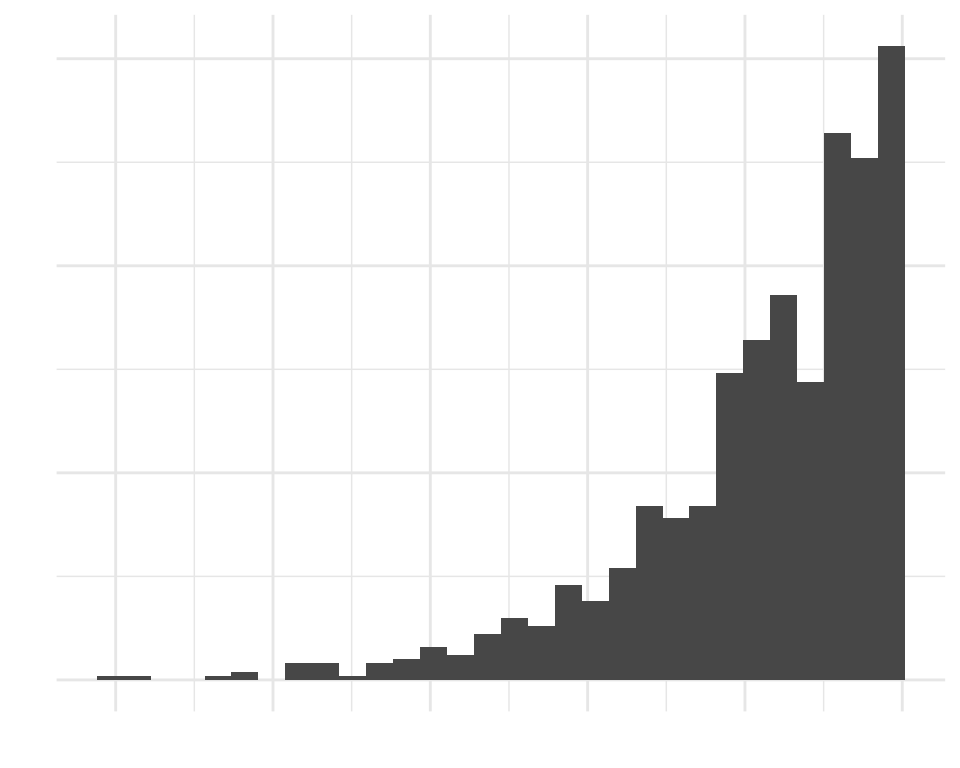
Left-skewed data
Skew
- Extreme values influence the mean more than the median
- When mean is higher than median: data might be skewed right (and vice versa)
Example: American Community Survey commute time
time_to_work: Travel time to work, in minutes.
Example: American Community Survey commute time
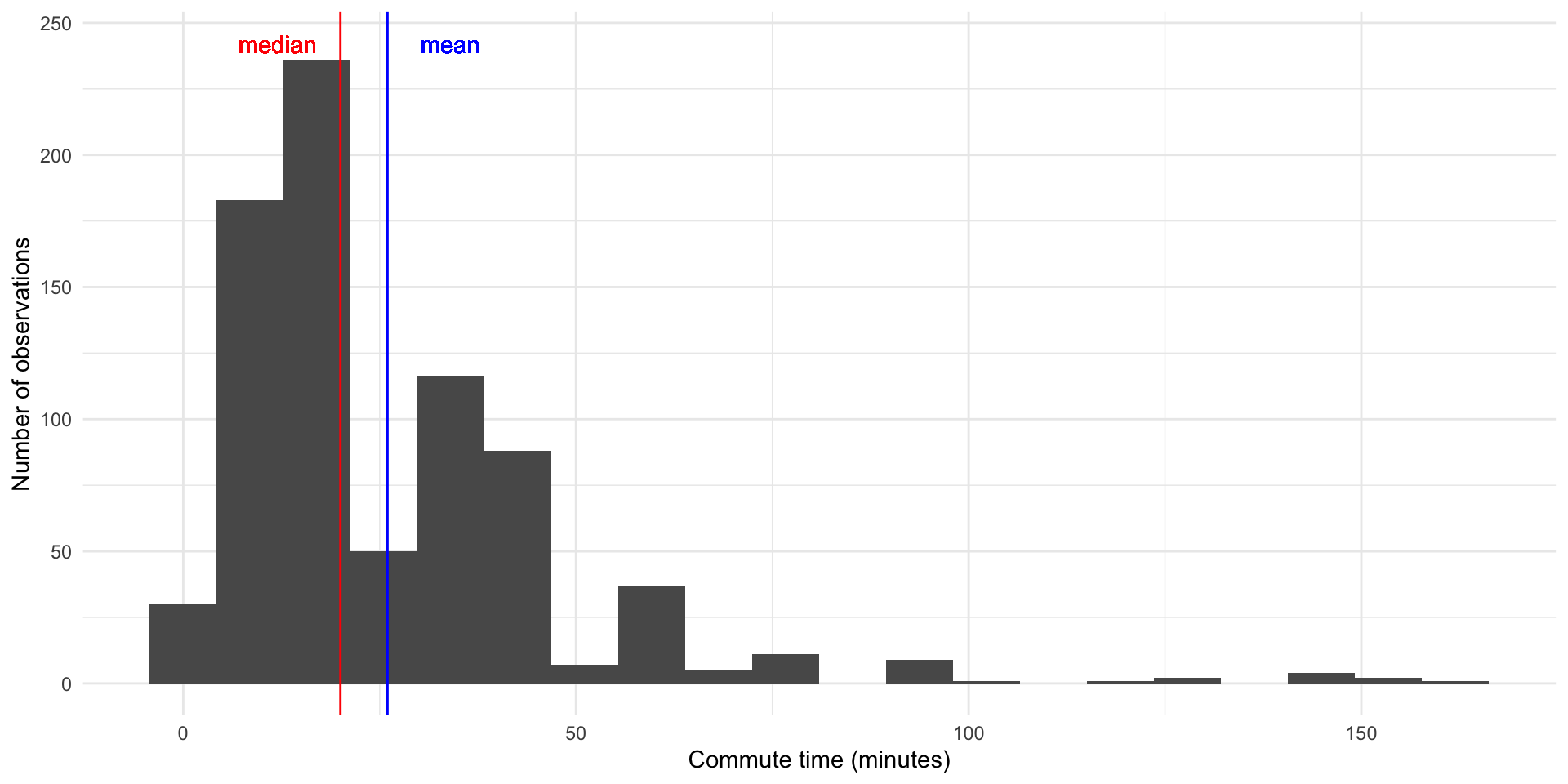
Shape: Quartiles
- Location of quartiles also tells you something about shape
Review
Categorical data: look at the available categories and how many observations are in each category
unique(dataframe$variable)table(dataframe$variable, useNA = "always")table(dataframe$variable1, dataframe$variable2, useNA = "always")
Review
- Numeric data: Look at summary statistics that tell you something about the distribution
summary(dataframe$variable)sd(dataframe$variable, na.rm = TRUE)
Modifying data frames
Removing observations
You may not be interested in all observations
Example:
- RQ: How is commute time related to hours worked?
Removing observations
- How is commute time related to hours worked?
- Data: ACS 2012
Rows: 2,000
Columns: 13
$ income <int> 60000, 0, NA, 0, 0, 1700, NA, NA, NA, 45000, NA, 8600, 0,…
$ employment <fct> not in labor force, not in labor force, NA, not in labor …
$ hrs_work <int> 40, NA, NA, NA, NA, 40, NA, NA, NA, 84, NA, 23, NA, NA, N…
$ race <fct> white, white, white, white, white, other, white, other, a…
$ age <int> 68, 88, 12, 17, 77, 35, 11, 7, 6, 27, 8, 69, 69, 17, 10, …
$ gender <fct> female, male, female, male, female, female, male, male, m…
$ citizen <fct> yes, yes, yes, yes, yes, yes, yes, yes, yes, yes, yes, ye…
$ time_to_work <int> NA, NA, NA, NA, NA, 15, NA, NA, NA, 40, NA, 5, NA, NA, NA…
$ lang <fct> english, english, english, other, other, other, english, …
$ married <fct> no, no, no, no, no, yes, no, no, no, yes, no, no, yes, no…
$ edu <fct> college, hs or lower, hs or lower, hs or lower, hs or low…
$ disability <fct> no, yes, no, no, yes, yes, no, yes, no, no, no, no, yes, …
$ birth_qrtr <fct> jul thru sep, jan thru mar, oct thru dec, oct thru dec, j…- Need to remove people who are unemployed/not in labor force (and don't have a job or a commute!)Removing observations
- How? With
filter() filter(dataframe, condition)
Conditions
filter(acs12, employment == "employed")- condition:
employment == "employed" - This specifies which observations you want to keep
- Common comparison operators:
==: equal to (note there are two equals signs!)!=: not equal to>,>=: greater than, greater than or equal to<,<=: less than, less than or equal to
Values:
- Can be numbers, letters/words, or TRUE/FALSE–should match the response options of your variable
- Put letters/words in quotation marks
Condition examples
filter(acs12, citizen == "no")filter(acs12, income <= 12000)filter(acs12, birth_qrtr != "jan thru mar")filter(acs12, hrs_work > 20)
Other useful condition operators
Two or more requirements
&: and|: orfilter(acs12, citizen == "no" & lang == "english")filter(acs12, race == "black" | race == "asian")
Missing values
is.na()!is.na()- is not missing – good for removing rows with missing values
filter(acs12, !is.na(income))
Common mistakes and error messages
Common mistakes and error messages
Common mistakes and error messages
Common mistakes and error messages
Exercise: Filtering
Clone and open the project repo now (ex-5-31-yourusername)
Then open the .qmd file and try out some filtering
